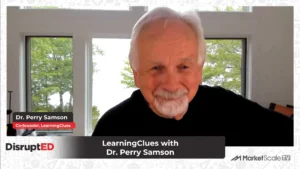How to Establish a Connected Workforce Where Everyone is Involved
Having a remote team where everybody feels both connected and valued is vital. Recently, the trend for off-site freelancers or flexible working from home has gained ground. Of course, since the COVID-19 pandemic, this has skyrocketed.
When you’re in the office, it’s easy to feel part of a team. You can go straight over to someone’s desk or office space, and exchange a few words about a project. You can chat about it in the kitchen or at after-work drinks. When you see someone every day, staying connected is a breeze.
But that’s not so easy for remote workers. Some freelancers may have never set foot in your premises, and you may not have met face to face. This makes your interpersonal relationships less secure than they could be. Meaning a team member may hesitate to ask questions or make suggestions.
When immersed in a project from the office, it all might seem clear to you. It’s not always so plain to someone working on their own at home.
So, how can you overcome these issues to make sure that your whole workforce feels involved? Here are our suggestions.
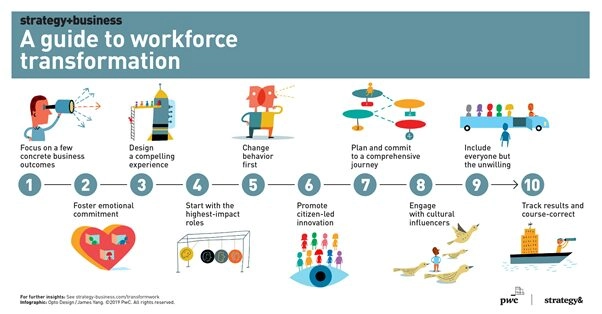
Source: Medium.com
Great Management Leads to a Happy Team
Of course, in any organization, good management is vital. This basic fact bears repeating. Make sure your team members, both onsite and remote, feel valued.
When in the office, you can easily arrange a meeting with a colleague to discuss issues or have a Friday afternoon party. But often, those outside the office get forgotten about.
In an age where technology surrounds us, there’s no excuse not to get every team member involved. Especially when you can merely pick up a phone or click on your screen and organize a free conference call for those both inside and outside the office. This is all part of being a great manager and making a happy team.
Don’t forget that a huge part of good management is communication. When not on a video chat or face to face, the tone of your message is crucial. Especially when using the written word.
You might think that you are being straight forward or light-hearted. Without cues like facial expressions or tone of voice this can be misread as abrupt or sarcastic.
Comments need to be constructive, not judgemental. Remember that your remote employee might not know the subject inside out in the same way that you do. So, don’t be impatient when making corrections.
Similarly, you need to avoid being patronizing. Praise always goes a long way. Telling people that they did an excellent job before diving into any adjustments is a good idea.
Consider assigning an in-office buddy or mentor. Giving someone another person to go to helps them to feel like there is a whole company out there. They have a choice, and don’t have to ask the same person each time. It means a better chance of communication.
Organize to Make the Team Run Smoothly
Great organization will help to ensure everybody is on the same page.
Make sure that tasks get spelled out in an easy to understand format. Include the information you need in one place. Make sure each team member has the tools they need, too. If you need them to use scheduling software, for instance, ensure you provide it.
Alternatively, you may make an editable document accessible to all the team via a solution like Google Docs. Or even just make sure that each team member knows how to use video conferencing software.
Ensure any changes are signaled so that people are not working to old instructions. It’s also important to be consistent. Don’t change the guidelines of what they are working on halfway through the task. Wait for scheduled review sessions when you can all discuss the next steps.
It’s beneficial to give people a deadline – and no, “ASAP” or “By Yesterday” don’t count. Make sure that you have a good idea of what a reasonable time frame for completing the task is. Get agreement on such time frames with each team member.
Bear in mind that they may have other clients or jobs they are working on. So, don’t drop a project on them at the last minute and assume they will be available. That’s no good for anyone.
Keep the Information Flowing
Give your virtual workers the same information that your non-virtual workers have. They need to understand not only the mechanics of the job, but also your company vision and values.
This means access to the company intranet if you have one. Upload all documents and information to the cloud, so that anybody can access it at any time. Also, look to explore the cloud-based communication options available to you.
If your office has regular meetings, don’t forget your home-working colleagues. Make sure that any news about the company, such as new hires, new products, or new clients is shared with everyone.
Equally, if you lose a client or things are not going so well, keep everyone updated in the same way. Your home working colleagues are going to feel invested in the company if they feel involved. They will do a better job if they feel motivated to loyalty.
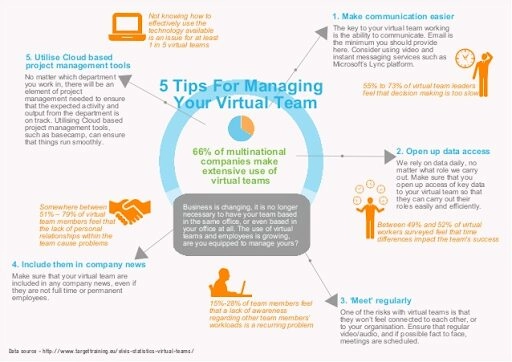 Source: Slide share
Source: Slide share
Communicate Through Different Channels
As in an office, constant communication is essential for a remote team. So, make sure that many different channels for this are available.
Video conferencing software, screen share tools, organizational tools, and live chat are all useful in different ways. Seeing other people’s faces and listening to their voices is extremely valuable.
The information that you choose to share is also important. It doesn’t have to be related to the task in hand. Chatting about everyday things, as well as big events, can make you feel connected.
It goes both ways, too. Encourage your remote workers to talk about the big and small things in their lives. Knowing somebody better can only be a good thing.
Though all the different channels are useful, sometimes there’s nothing better than ringing up and having a chat.
A phone conversation can cover much more ground and keep the communication flowing. Check what resources a team member might need, and what they might be enjoying or finding hard. It’s important to make notes and summarize what you agreed on in an email afterwards.
With these tips, you can see that it’s not difficult to have a team which everyone feels a part of. Your remote workers, as well as the in-office team members, will feel valued. In turn, they’ll (hopefully!) prove more loyal, productive and, most importantly, much happier.
Follow us on social media for the latest updates in B2B!
Twitter – @MarketScale
Facebook – facebook.com/marketscale
LinkedIn – linkedin.com/company/marketscale
—
John Allen
John Allen, Director, Global SEO at RingCentral, a global UCaaS, VoIP and contact center software provider. He has over 14 years of experience and an extensive background in building and optimizing digital marketing programs. He has written for websites such as Hubspot and BambooHR.