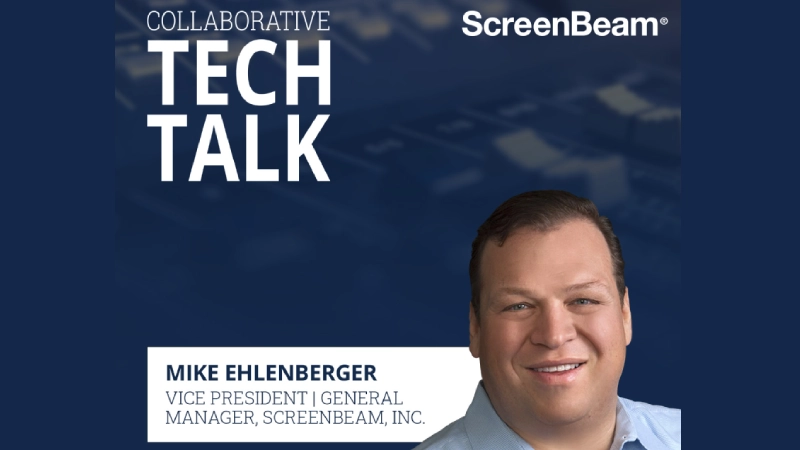The Orchestration Tool Every Teacher Can Appreciate with David Lopez
In a wireless world, why should classrooms be any different? Technology has made a huge impact on teaching, but it’s not been without challenges. One of the greatest challenges teachers face is being able to collaborate and orchestrate while staying mobile. ScreenBeam wireless displays make that possible, and Classroom Commander is the perfect software complement. ScreenBeam’s Senior Manager, Strategic Alliances, North America EDU, David Lopez introduces the product and how it works.
“Classroom Commander is the software included with all our display devices. It allows teachers to orchestrate in one-to-one classrooms. Teachers can share their screens, view student screens, and allow students to share their own screens wirelessly,” Lopez explained.
There are no cords required, which gives a teacher true mobility. “Our products are wireless first. Teachers can walk around with devices instead of being tied to their desks,” Lopez added.
This mobility can enhance the collaborative aspects of the classroom well. It may even be a tool for social distancing. “Students can share things from their seats, or teachers can project something from the screen, limiting close interactions,” Lopez commented.
Lopez also announced a new upgrade to the software and its compatibility with Chromebooks, which have become a critical device for school districts.
Lopez noted, “Now the software works on Google Chromebooks, just as it did on Windows 10 devices. It offers the same functionality.”
Beyond just screen sharing, the software offers other simple features. “The software does a few other simple but powerful things for teachers. They can lock the screens of student devices with one button. They can also send a link to all devices so that students are all viewing the same webpage. It allows teachers to spend more time on instruction rather than giving instructions,” Lopez said.