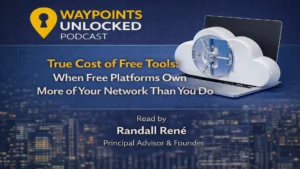Nippon Tele-Technical Resources Adopts cineXtools Insert Editing Software
The Background
While file-based production and non-linear workflows have rapidly become the norm, sometimes more time and effort are required, especially when trying to modify an exported file. Making even a small change to an exported file with non-linear workflows means re-encoding and re-QC. This limitation has become an unforeseen operational bottleneck for Nippon Tele Technical Resources (NiTRo).
NiTRo is a comprehensive technology production company within Nippon Television Network Group, offering a wide range of technology services for Nippon TV’s broadcast program production technology for dramas, documentaries, news and variety shows—from relay and delivery technologies to post-production services. In line with Nippon Television’s switch to XDCAM operation, NiTRo transitioned to file-based operations in April of this year.
The Challenge
As a studio operating within the Nippon TV Network, SHIODOME 19BOX produces many videos taken from informational and news programs. For this reason, there is a demand for higher speed and greater stability than typical studios.
The renovation of all seven of NiTRo’s Shiodome, Tokyo multi audio (MA) rooms for next-generation post-pro work involved the replacement and upgrade of various equipment, including mixer consoles, and the installation of Avid’s Pro Tools for their digital audio work stations (DAWs). However, the issue with upgrading to Pro Tools was figuring out how to combine the created WAV file into NiTRo’s XDCAM MXF Op1A file that the editorial department completes with Grass Valley’s EDIUS.
Mr. Yasuhiro Ishii, NiTRO’s Multi Audio Mixer, stated, “For file delivery, we needed to add the WAV files to the master video for a complete file, but ProTools doesn’t have this function. I had been researching how to complete this last step quickly without spending much time and effort in the multi audio rooms.”
The Solution
In order to establish a quick and reliable workflow, the company adopted Cinedeck’s cineXtools. Highly regarded in the video industry since debuting at the 2016 NAB Show, cineXtools is a stand-alone insert-edit software. Mr. Ishii was introduced to cineXtools software through Cinedeck distributor, NewX.
“When I first saw the demo, I was very surprised to be able to insert audio in a few seconds or a few minutes,” he said.
The Results
Like tape-based editing, cineXtools can insert video and audio directly to a file. There’s no need to re-render and export the whole file to incorporate new changes, thereby keeping the rest of the file intact. This makes it possible to modify exported files and QC the change in a short time. Further, inserting a WAV file into an XDCAM MXF file can also be done rapidly.
“I’m testing using actual materials in the MA room. If file selection, channel assignment and in/out points are set, the actual processing complete in about ten seconds for a five-minute file,” Mr. Ishii explains. “Once, the audio insert is done, I transfer the file to the XDCAM disc from my PC. However, I think it will be easier to use once it’s possible to write directly to this file in the future. We look forward to future developments.”
Currently, cineXtools is installed on the same Mac Pro as ProTools, and available in all seven MA rooms. To date, there have been no problems with writing to XDCAM or file compatibility after insert-edit.
The company plans to make incremental improvements to file-based operations, and due to its speed and convenience, cineXtools is likely to be integral in supporting the company’s future workflows.
For more information about cineXtools and cineXplugins in Japan, please contact Cinedeck distributor, NewX.
Read the original story here. Orignally published “EIZOSHINBUN June 17 issue”.