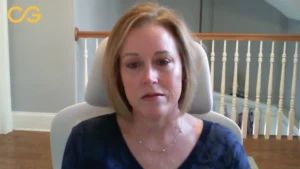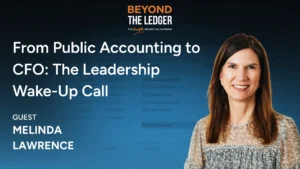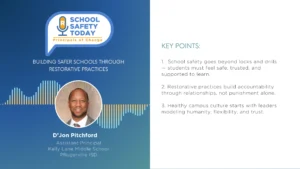How Wireless Displays Make HyFlex Classrooms Achievable in Education
The COVID-19 Pandemic has forced a lot of educators and teachers to reconsider how they educated and engage with learners. Some teachers are considering hybrid and flexible classrooms. HyFlex classrooms are another option and one that is gaining popularity for its ability to offer remote and in-person learners the same experience.
On this episode of Collaborative Tech Talk, a ScreenBeam podcast, host Daniel Litwin talked with David Lopez, the Senior Manager of Strategic Alliances at ScreenBeam, about HyFlex classrooms and how educators can make them a reality. The duo also spoke about an affordable solution for HyFlex classrooms that includes a component that most don’t use.
So, what is a Hy-Flex classroom? In a nutshell, they allow both in-person and online learners to join the conversation live, as well as for asynchronous students to view the lesson later. While these have been in use, the pandemic accelerated their adoption. ScreenBeam’s HyFlex Classroom solution allows educators to walk into a room and connect to devices to teach in-person while also connecting to students online.
“We tried to make it as simple as possible and as user-friendly as possible,” Lopez said. “What we really aim to do is be able to provide the right environment to make it simple and to make it easy to walk into a room and connect. Then, when you walk out of the room, you already have that stuff packed up for you.”
While hybrid models of learning have been around, the current model has evolved a bit. In some instances, instructional designers are brought in to develop the online and in-person portion so they work seamlessly and are updated. A designer will examine the course materials and how those materials need to be used in a HyFlex model.
“When it comes to the brick-and-mortar piece of it, it has evolved,” Lopez said. Because of COVID, instructional designers must now examine what gets brought into a classroom.