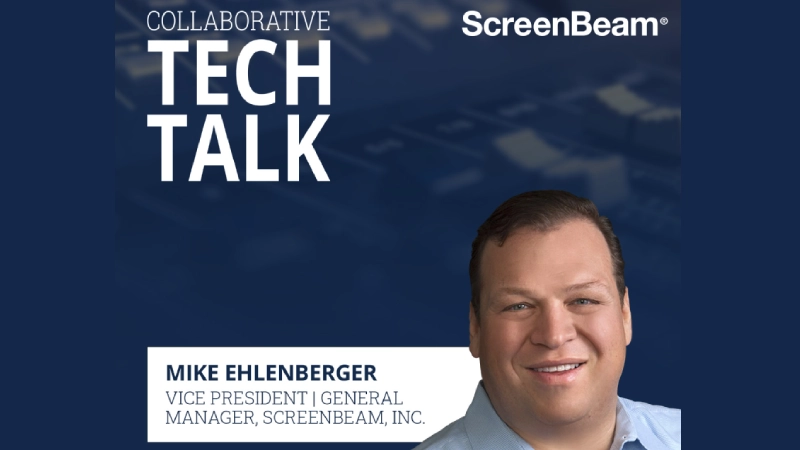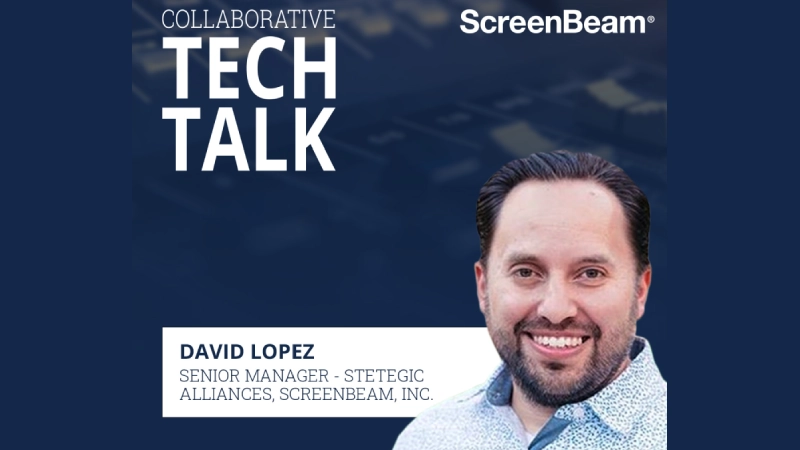Collaborative Tech Talk: ScreenBeam in the Classroom
Teachers have a lot to keep up with when it comes to classroom structure. This is not always helped by new technology, which can sometimes make a complicated job even more so. But there are some new technologies which are actually improving the lives of teachers. ScreenBeam’s 1000Edu is one of those pieces of tech, which has shown to better the classroom experience. How has ScreenBeam in the classroom made the classroom experience better for both teachers and students?
On this episode of Collaborative Tech Talk, David Lopez, Director of Education Strategy at ScreenBeam, speaks with Suzanne Gardner, First Grade Teacher of State Bridge Crossing Elementary at Fulton County Schools, about how the ScreenBeam in the classroom has improved things for Gardner and her school.
For one thing, Gardner is very much a supporter of new technologies, as she has seen first-hand how it can help students. “It’s definitely something that we use and it’s a wonderful tool,” says Gardner, mentioning that her students use iPads and older students use laptops. “So I’ve worked with a lot of technology that has either been one-to-one—before this year we were five-to-one…so it was a little limited, but we had to get creative with technology, but technology is such a big part of our classroom that I think that…it’s wonderful to support it.”
This episode covers:
-The ways ScreenBeam can better the classroom experience.
-Gardner’s history with technology and teaching.
-How school curriculums must adapt to new and evolving technologies.
Gardner emphasizes the ease of using ScreenBeam technology. ScreenBeam has also changed her perspective on teaching and looking at the new district curriculum. “When I would have my computer connected to the wall, I would teach and then run around to my desk to change the technology, and then run back to them,” says Gardner. But ScreenBeam “took away that pressure. I can just take my laptop, go sit next to a student, I can pull a small group, have my camera in front of me—I’m not connected to one thing, I can move around with my computer.”
Suzanne Gardner started teaching third and second graders before her move to first graders. She enjoys the physical hands-on experience that comes with teaching elementary school students and loves how technology like the ScreenBeam 1000Edu has improved the classroom experience for everyone.