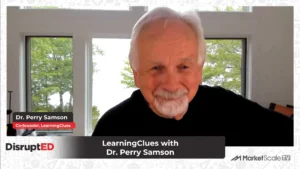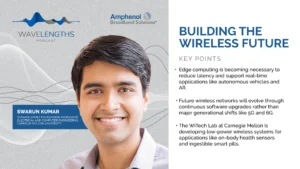Connect Fonts – Font Sharing
Connect Fonts offers font sharing for individuals and teams through cloud-enabled libraries, ensuring synchronization across multiple computers. Personal library shares allow users to access their entire font collection on any computer without the need for manual installation. By creating a personal library, naming it, and adding fonts, the library is automatically synchronized to the cloud, making all fonts available on any computer.
Sharing libraries with teams follows a similar process. By clicking the plus sign next to Team libraries, users can create a new library, name it, and invite team members to join. Once the library is created, fonts can be added to it. However, permission to create team libraries must be granted by the administrator beforehand.
To share fonts with individuals outside of the team, the Connect Fonts for output feature can be used. Users can collect a font or group of fonts into a folder by right-clicking the library or set and selecting “collect for output.” Connect will provide notification on where the collected fonts are sent, allowing users to transport them to the intended recipients.