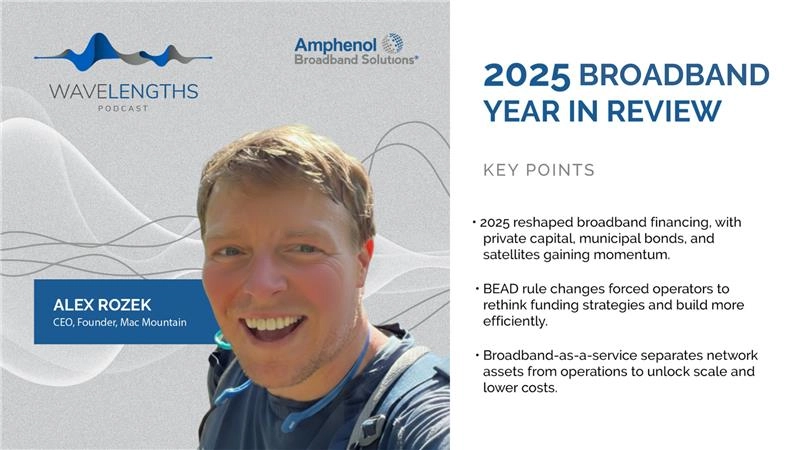Mastering the iPickup Access Point: Navigating Your Package Pickup from Position Imaging’s SPR
When you operate in the bustling world of shipping and logistics, efficiency and reliability matter immensely. Position Imaging, a leading tech company specializing in innovative solutions, strives to make this endeavor seamless for users through its superior technology. Besides offering categorical educational content that illuminates the benefits of its solutions, Position Imaging also leads the logistics industry through cutting-edge solutions like the iPickup Access Point.
Whether you’re relatively new to this system or want to ensure you’re making the most of its features, this blog post will guide you through the process of picking up a package from an iPickup Access Point within the Smart Package Room—Position Imaging’s premium package management solution.
Navigating to Your Smart Package Room
The first step in collecting your package begins with navigating to the Smart Package Room in your facility. These rooms have been designed to securely store all your packages, ensuring they remain safe until you’re ready to pick them up.>
Locating the iPickup Access Point
Once you’re in the Smart Package Room, the iPickup Access Point is your next destination. You’ll typically find this access point towards the entrance of the room. It’s well labeled and should be easy to locate, reinforcing Position Imaging’s commitment to user-friendly design and functionality.
Authenticating Your Identification
After you’ve located the iPickup Access Point, you’ll need to verify your identity to retrieve your package. For this step, you’ll want to follow the unique instructions provided by each Access Point. This process typically involves using a scannable ID or a secure pick-up code provided via email or SMS.
Collecting Your Package
Once you’ve successfully authenticated your identification at the iPickup Access Point, the Smart Package Room will indicate the specific package locker that contains your parcel. Simply head to this locker, open it, and retrieve your package. It’s a seamlessly quick process that marries technology and convenience to save you valuable time.