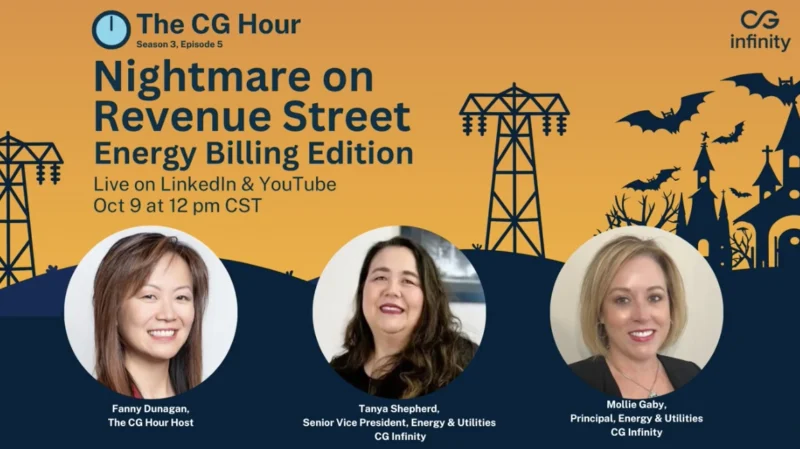Partner Portal – Get Support
A comprehensive overview of the Get Support tool, designed for wireless business agents. This self-serve tool, accessible via the partner portal, streamlines interactions with the BGCO, eliminating the need for phone calls and expediting customer service. Initially exclusive to wireless business agents, Get Support has been enhanced with additional features for account maintenance, research, discounts, promos, loyalty, and other categories, including ITTS ticket submissions and handling order issues like failed activations.
The video explains that Get Support is integrated into the Opportunity section of the Partner Portal. It details the process of using Get Support, starting from selecting an opportunity to navigating through a step-by-step process for various requests. The tool allows agents to choose request types, fill in necessary information, and attach documents if needed. The system differentiates between requests that require PUC approval and those that are bot-automated and do not need such approval.
Finally, the video guides viewers through the Partner Portal, demonstrating how to access and use the Get Support feature effectively, and how to track and manage support cases. This tool is highlighted as a significant asset for wireless business agents in managing customer-related tasks more efficiently.
- Streamlined Customer Service Process: The GetSupport tool is specifically designed for wireless business agents to facilitate a more efficient customer service experience. By providing a self-serve option within the partner portal, it eliminates the need for direct phone calls to the BGCO, thereby speeding up the process of assisting customers.
- Enhanced Features and Accessibility: GetSupport has been updated to include a wider range of functionalities such as account maintenance, research, handling of discounts, promos, loyalty issues, and order-related problems like failed activations. It also includes a special category for ITTS ticket submissions. This tool is integrated within the Opportunity section of the Partner Portal, making it easily accessible for agents.
- User-Friendly Interface with Automated Options: The tool offers a user-friendly, step-by-step process for submitting various types of requests. It distinguishes between requests that require PUC approval and those that are bot-automated, streamlining the workflow. Agents can easily track and manage their support cases, enhancing overall efficiency in handling customer-related tasks.