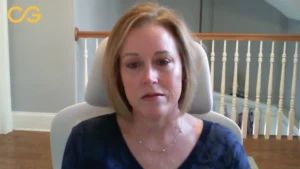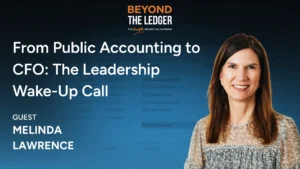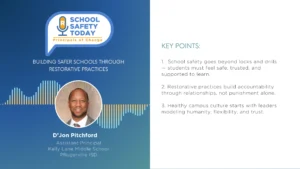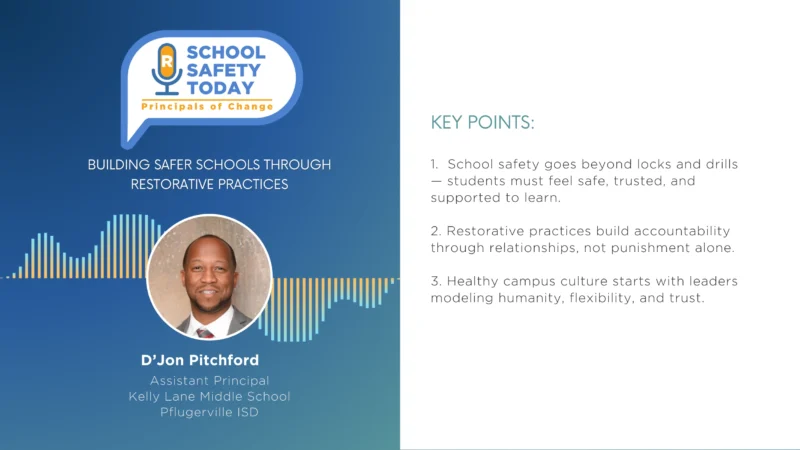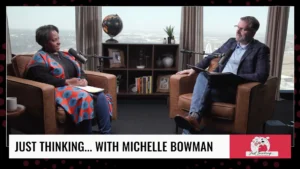How Science Educators can Use Software in Remote and Hybrid Classrooms
Educators in science and engineering have traditionally relied on in-person experiments for teaching. Laboratory experiments introduce students to the real-life work of scientists and engineers, teach them concepts through trial and error, and show them how the theories they learn in class translate into real-world phenomena: chemical reactions, biological processes, physical actions, and reactions. Understandably, this reliance on hands-on practice raises particular challenges in the new world of expanded online learning.
Faced with the COVID-19 pandemic, universities are adopting fully remote or hybrid online/in-person course structures this academic year. These drastic changes follow from campus closures that started in the spring, and it is still unclear how long they will last, or whether in-person classes will return to the same extent as before. Thus, science educators should look for tools to support students’ learning in these new environments, which may well extend beyond one semester.
Software tools are not new additions to science courses. Even prior to the pandemic, many educators relied upon technology to enrich their classes. For example, undergraduate chemistry labs often included computational-chemistry components, in which students experimented with electronic structure calculations to better understand molecular conformation. Instructors also supplemented lectures and tutorials with interactive materials from online-learning platforms, like Top Hat or Pearson’s Mastering platform.
What will change is the extent and diversity of software use. Labs that were once conducted in-person must now be replaced with remote experiences, without sacrificing learning. Both educators and software providers are rising to the challenge. For example, at Widener University, Chemistry Professor Scott van Bramer moved his liquid chromatography (LC) lab online with the help of method development software. He used the software to replicate the trial-and-error experience of developing an LC method with his students: they suggested changes to experimental conditions, like column, mobile phase, and gradient, and he ran the LC-simulation tool to show them the resulting chromatogram.
“I wanted [the students] to take a hand at experimental optimization,” van Bramer said, “where they inject a real sample and look at the resolution and change the flow rate and mobile phase. I consider that to be an important learning step.” At first, he was unsure how to translate that experience to a remote environment. But with the help of software solutions dedicated to method development, he replicated the engagement of a laboratory session online. “I can’t think of another possible way for [the students] to get at least some experience with experimental optimization and chromatography,” said van Bramer.
Depending on student needs, tools can be simple or complex, free or paid. In the “free and simple” quadrant, the American Chemical Society has curated a collection of chemistry simulations on its Virtual Chemistry and Simulations page. The gathered resources include a range of activities suitable for students from middle school to undergraduate education. Students can complete virtual labs on concepts such as titration, kinetics, Le Chatelier’s principle, spectrophotometry, and calorimetry.
On the more complex end of the scale, there are tools designed specifically for certain laboratory processes – Labster is one example. Labster provides the realism of a simulated lab environment that resembles the real one, complete with lab benches, fume hoods, and micropipettes. It lets students run through the physical actions of a lab, including pipetting, weighing reagents, and choosing glassware.
These types of complex tools offer a realism missing in free and simple simulations, but in different ways. Method development software can provide the realism and power of a tool actually used by industry chemists. When evaluating various LC simulators, van Bramer found that free online tools didn’t have “much going on there. There wasn’t much depth to what I could do in terms of changing parameters.” In contrast, the method development software he used allowed students to change even more experimental parameters than would be feasible in real life. It then produced accurate simulations, informed by real experimental data.
Free or paid, simple or complex, abstract or realistic—the choice will depend on budget, institutional resources, class size, syllabus, and educational level. Whatever the needs and constraints of educators as they adapt to remote classes and laboratories, tools exist to help.
Yet educators should not think of these tools merely as stand-ins for the hands-on experience. Software provides its own benefits. For example, van Bramer’s students could run more experiments by simulation, which takes seconds, than they could in a hands-on lab, where one chromatographic run might take 20–30 minutes. Because they could test more conditions, they developed a more complex experimental design. They also gained experience with software actually used by the industry. “I thought it was pretty cool to have access to something that undergraduates wouldn’t normally see and that they would never normally learn about until they started working for a big company,” said van Bramer.
Current events are pushing educators to adapt their classrooms for remote learning. But the forces driving software adoption—the changing face of education, better technology, increased Internet access—may well last beyond one or two semesters. Now is the time to explore and invest in tools that will support learning in our new social and technological milieu.
Follow us on social media for the latest updates in B2B!
Twitter – @MarketScale
Facebook – facebook.com/marketscale
LinkedIn – linkedin.com/company/marketscale