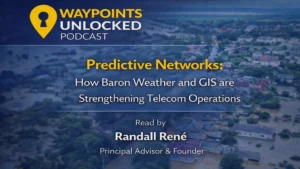How to Activate Google and Adobe Fonts within Connect
The Connect font screen allows users to access and manage fonts. Google Fonts offers around 5,000 free fonts, which are available in Connect as a personal cloud-based library. However, Google can remove fonts permanently, and there is no guarantee of their re-addition or as updates to existing fonts. This may require manual updates in documents using those fonts. Adding custom fonts to Google Fonts is not possible, but users can contact Google to request the addition of a specific font. Adobe’s Creative Cloud service provides around 10,000 fonts, which can be activated and synced into Connect’s Adobe Fund section. Fonts activated in Creative Cloud can be deactivated in Connect, but to completely remove an Adobe font from Connect, it needs to be deactivated in Creative Cloud.