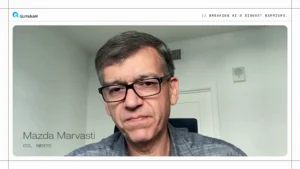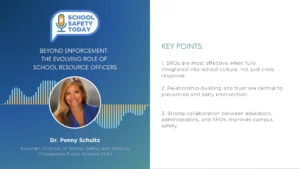How to Prevent Zoom Fatigue for Students Enrolled in Online Learning Classes
As schools and universities around the world grow accustomed to remote learning, people have had to find new ways to communicate and collaborate with students and fellow educators. Naturally, the most popular tools to emerge are video conferencing platforms. Zoom, Google Meet, and Skype are the most popular platforms being used by educators.
While these make it easy and efficient to conduct live video meetings from home, an increasing number of educators and their students express what they term ‘Zoom fatigue.’ It’s a new term being applied to the sense of boredom and tiredness people feel from attending numerous live meetings throughout the day.
Here are the reasons why fatigue happens, ways to combat it, and how you can keep students enrolled in online learning classes engaged with the course material.
Why ‘Zoom Fatigue’ Happens
It’s never easy to stay focussed on live video calls. To understand your students, let’s check out why this happens.
Distractions – It can be hard to focus on live video meetings with distractions going on in the background. From siblings, pets, or parents, there are a number of things to distract a student at home.
Physical Tiredness – It can be exhausting watching live video calls all day. Even though they aren’t moving, they may feel physically tired or act ‘zoned’ out during live meetings.
Numerous Meetings – A student’s schedule can get hectic, especially those in high school. If a student has a number of classes with different teachers, then it’s likely they attend several live meetings in a day. Understand your students and know that some of them are sitting through more live meetings than usual.
What Can You Do to Help Students?
With online learning likely to continue for an unknown amount of time, it’s worth checking in with your students to see how they’re feeling, and exploring ways to cut back on the number of live video meetings during the school day.
Ask for Feedback
Check-in with your student to see how they’re feeling about their schedule. It’s been months since many schools went remote, so the novelty (and hopefully some of the panic) will have worn off. It’s a good time to reach out and ask if they’re feeling okay, if they have the tools they need, and whether there is anything they think your school could do better right now.
Prioritize!
Only schedule meetings for the most important situations.
Before you schedule a live call, consider whether there is another effective way to share information without disrupting everyone’s day. Would a quick recorded video be a better option? Or could you deliver your thoughts in an email, instant message, or an interactive poll?
Chimacum Middle School Teacher Alfonso Gonzalez uses recorded video to engage his students, “I have been recording as much as I can to teach and guide them through the tasks I want them to complete. I am reminding and encouraging my students to watch my videos and follow along with me,” he said. This form of communication has allowed him to build on his relationships with students.
Keep Live Class Meetings Short
Especially while learning from home, it’s easy to get off topic during your class time and take longer than necessary. Try to stick within a certain time limit for meetings, and be mindful of everyone else’s schedules. If you want to keep talking or explaining things, you can always jump on a private call with a student afterward.
Record a Video
Need to introduce a class topic, or explain directions for a student project? Instead of sending an email, record a video! That way you can address your class face-to-face, but they can watch it on their own time.
For quick announcements, just record with your webcam and screen recorder. With content creation tools like Screencast-O-Matic, you can record your screen, webcam, or both at the same time. You can also draw on your screen and add text, highlights, or images to help get your message across.
The other advantage to recording your videos is that your class can save, share, and rewatch them as needed, saving you the trouble of repeating yourself later.
Dr. Helaine Marshall, Director of Language Education Programs and a Professor of Education at Long Island University-Hudson, uses video to keep the engagement level up in her online classes. “They can decide what to do with their content– when to watch and when to pause,” she said. “They’re more autonomous as learners, so they’re more engaged.”
Try Less Disruptive Communication Tools
Live video meetings will continue to be important as schools stay remote, but when possible, it’s wise to offer options for quick communication throughout the workday. There are other ways to keep collaboration alive and be available outside of live video conferencing apps.
Check-in with your school’s Tech Integration Department to find out what they recommend. They oftentimes have a list of available software and tools you can use with your students.
Keep Students Engaged
 Students may be overwhelmed by the multiple video calls they are attending every day. With this in mind, it’s best to check in with them and see how they’re doing. Ask them what they would like you to do to keep them engaged.
Students may be overwhelmed by the multiple video calls they are attending every day. With this in mind, it’s best to check in with them and see how they’re doing. Ask them what they would like you to do to keep them engaged.
Understanding is the key: Not all homes and families are alike. Keep parents updated and make sure they understand all the tools you are implementing in your virtual classroom.
It may be best to give students a break so they can learn on their own time. You’ll still get everything done, and your students will thank you for it.
—
Follow us on social media for the latest updates in B2B!
Twitter – @MarketScale
Facebook – facebook.com/marketscale
LinkedIn – linkedin.com/company/marketscale
*view the original version of this article here