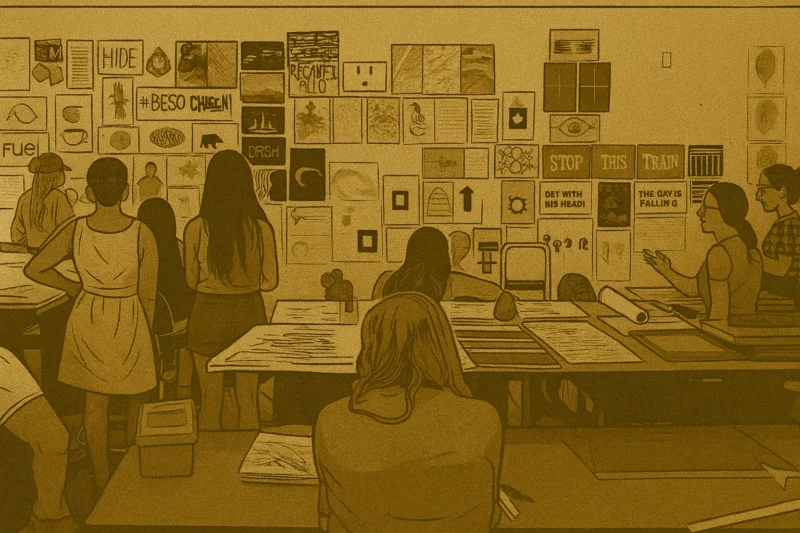Capturing B-Roll with Your Smartphone: Showcasing Your Facility

B-roll footage is a game-changer in CGC, video presentations, and brand storytelling. For B2B companies keen on spotlighting their facilities and operations, the advances in mobile camera technology mean our smartphones are becoming indispensable cinematic allies in our media toolkit.
Facility Outdoors
Key shots:
- Wide shots of the entire facility to give an overview.
- Detail shots of signage, unique architecture, or landscaping.
- Time-lapses of clouds moving overhead or employees entering/leaving.
Tips:
- Use the golden hours (just after sunrise or just before sunset) for warm and cinematic lighting.
- Stabilize your phone using a gimbal or tripod to prevent shaky footage.
Entry and Lobby
Key shots:
- Employees entering and using security protocols.
- Wide-angle shots showcasing the entry’s scale and design.
- Close-ups of the company logo, reception desk, or waiting area.
Tips:
- If your lobby is busy, consider shooting during off-peak hours.
- Capture candid moments of employees interacting or guests being greeted.
Factory, Warehouses, and Production Spaces
Key shots:
- Machines at work and the production line in action.
- Wide shots displaying the scale of operations.
- Employees performing specific tasks or collaborating.
Tips:
- Ensure good lighting, especially in indoor areas. Portable LED lights can help.
- Always prioritize safety. Don’t obstruct pathways or interfere with operations.
Labs and Research Areas
Key shots:
– Researchers working with equipment or analyzing data.
– Close-ups of tools, materials, and experiments.
– Wide shots that highlight the lab’s layout and design.
Tips:
- Respect confidentiality. Make sure not to capture sensitive data or proprietary experiments.
- Capture the precision and attention to detail that researchers apply.
General Tips for Shooting B-Roll with Mobile
- Stabilization: Invest in stabilization tools like tripods or gimbals. These can help you achieve smooth pans, tilts, and tracking shots.
- Composition: Rule of thirds, leading lines, and symmetry can add a professional touch to your footage.
- Manual Controls: If your default camera app doesn’t allow for manual settings, consider downloading third-party apps that do. This way, you can control focus, exposure, and white balance.
- Resolution & Frame Rate: Shoot at the highest resolution your phone allows. For a cinematic feel, capture footage at 24 frames per second (fps). For slow motion, use higher frame rates like 60 or 120 fps.
- Plan Ahead: Scout locations, determine the best angles, and make a shot list. Planning ensures that you capture all necessary footage without overlooking any details.
- Sound: While B-roll typically sits under voiceovers or music, capturing good ambient sound can be a bonus. Consider using an external microphone that can connect to your mobile.
- Post-Production: Editing can elevate your B-roll. Use apps or software to trim, color grade, and stitch together your footage.
Leveraging your mobile for B-roll footage is not just cost-effective, but it also offers flexibility and spontaneity. By focusing on the aspects outlined above, B2B companies can generate powerful visual narratives that resonate with stakeholders, clients, and audiences. Remember, it’s not just about capturing footage; it’s about telling your company’s story.