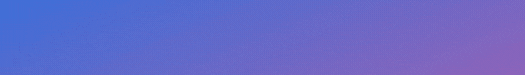Best Practices for Enterprise File Storage and Transfers
Watch below as Pro AV Today host Ben Thomas and Mark Noland of Kingston break down the latest tech and best practices for enterprise file storage and transfer.
*transcript is auto-generated
BT: Hey, everybody. Welcome back to pro av today I’m your host Ben Thomas. Fun conversation today really centering around data storage. And if you’re part of the media, the entertainment, maybe the broadcast data center community, this is a conversation maybe that’s been happening for a little bit longer than it has on the Enterprise Office and enterprise organization space. But I think that we have a good opportunity now, especially as folks, you know, kind of come from that media and entertainment world and pick it up, speak into the Enterprise Office space in the enterprise organization space. It’s a conversation that needs to be had, especially as we’re merging the IT and technology worlds and AV and storage and everybody is kind conglomerated in these days and, you know, wanted to bring on someone who I thought knows a lot more about I do than in this specific subject. But that’s Mark Noland over at Kingston. Mark, Thanks so much for coming on today.
MN: Hey, good to be here.
BT: You know, mark, I touched on it at the intro a little bit. I know that you and I kind of both had some experience coming out of the media and entertainment storage world where things like archival procedures and storage workflows are the norm. But as you’re seeing the post-pandemic world shift more towards video and long term storage, it doesn’t have to be video explicitly, but creating more content, creating more data heavy and data rich, you know, tools. It’s important to start having these conversations. Right and from your perspective, you know, what are some of the things, especially coming out of the pandemic that you’re seeing? You know, these new enterprise organizations start to demand in their storage?
MN: Well, you know, first of all, like when everything started and everybody was doing work from home, the workstations and like laptops and workstations and all that stuff, like flew off the shelves and because of inventory issues was sort of backordered for a long time. And now everybody’s kind of got like a pretty kick ass workstation at home if they’re doing things that need that or they’ve got, you know, like a road Warrior laptop that can make them sort of independent and able to work from anywhere. You know, some of those might be getting up to two years old. Some, you know, in some cases, they’ll probably need like an upgrade to RAM or, you know, maybe storage, things like that coming up, you know, in the next year or 18 months. And if you look at processors from two years ago, they’re still really, really fast relative, you know, so Kingston very, very much fits into that sort of like upgrading your existing systems. And, you know, like I do see where we’re sort of moved into the as is. The only world, but there’s still a lot of room for hard drives for cold storage and archives and stuff like that. But yeah, there’s a lot of people that may even still have some spinning disks in some systems that they, you know, for, you know, like fortunately we provide a lot of SSDs to replace those things with, you know, mark kind of sticking on that same topic of conversation, I feel like when the pandemic hit, people were forced to have a staged approach in their technology. Right you talked about maybe having one of those workhorse laptops or just grabbing something that you could find. And then figuring out how to fit it into your existing workflows. And now we’re at a point where we’re having to have conversations a little bit more about, you know, retooling those devices and making accessible network infrastructure for those hybrid workers and things like that. And when you look at, I would say, the IT department as a whole, as an organization, really, it kind of boils down to two responsibilities write device management and network infrastructure, security and management, obviously. And those two worlds collide when it comes to storage because not only are you talking about having to worry about device storage, right, whether it’s speeds, RAM upgrades, long term storage, things like that, are having to have conversations about shared storage, right? So things like VPN access and you know, talk to me a little bit about how the hybrid workforce as a whole has changed a lot of that infrastructure.
Well, you know, I think one of the things that really got nailed down, that it has less to do with us. And storage is just the remote access and and, you know, using technologies like Teradata technology that’s really been owned by HP now and there’s other remote technologies that get you lower latency and higher bandwidth. And, you know, they’re focusing on only moving the pixels on the screen that are moving at the time, things like that, but also getting better pixels like better color depth and things like that. Because if you’re doing media and entertainment workflows. You know, like if you’re talking about editing, you can work on a remote system pretty easily because you’re just, you know, you’re needing, you know, your remote into you have got like a local machine, your remote into like an editorial system and you’re just sort of moving proxies on the timeline and you could even have local proxies on your machine. But you’re, you know, talking to, you know, you’re referencing full Res material that could be online, you know, either at a data center or at your facility. Um, there’s, there’s a lot of different approaches this, but like, I think, I think that, you know, over the last two years, people have had to work out all the kinks in this and, and spend a lot of time ironing it out. And now we’re getting down to where like a, I don’t know if you were at IBC, but frame IO in the Adobe booth was like, you know, everything. And much to my chagrin they were saying, you know, nobody’ll need storage, you know, in five years. And I was like, I don’t know if it’ll be five years. And it just depends on where we’re storing it, not where it’s stored. Yeah, it’s like the cloud is somebody else’s computer. So if you want to relinquish that control, you know, like go ahead. But know, it was really cool seeing the camera, the cloud workflows. They were doing things where they had a camera that was connected up and recording the audience live and then feeding all that data back to a data center. And then, you know, they had editors in the venue as well that were having the content pop up on their screen as soon as it was there. One of the things that this requires really, though, is like much, you know, like if you’re doing this off of hard drives, the latency and the bandwidth would be so constrained that, you know, you wouldn’t see it for a long time. In this world, you know, like a lot of our data center drives, they have very low latency. And when you have a large raid of them, you know, latency is additive. So my latency is like a millisecond or one drive and I have a rate of 16 or 32 drives. Now it’s 16 or 32 milliseconds minimum, right? So if you’re talking like microseconds because you have something in memory, you have a lot of memory. That’s a lot more tolerable. You know, like people that are going on online purchasing and they, they fill their shopping basket and, and when they go to buy it, if they, if they have to wait for more than half a second, sometimes they’ll back out of it like, hey, what’s going on here? And so like, like milliseconds make a big difference. And so latency being additive and that pushes you towards going with, you know, higher bandwidth. Next generation NVMe drives things like that where whether it’s your local storage or cloud.
BT: Mark, you bring up a really, really interesting point and kind of tagging on to the first half of the question that I asked a minute ago, you know, what are the concerns that it managers, IT departments over these newer verticals and newer enterprise organizations? You know, what are some of the challenges that they should be thinking through in advance? You know, obviously, cloud storage comes up as a potential solution off prem storage. You know, we could have that conversation all day. Look, eventually that data is stored somewhere, right? Whether it’s a data center, whether it’s on prem, whatever, it’s stored somewhere. So it’s a little bit of a pardon, my French, it’s a little bit of a bass ackwards conversation because it’s getting stored somewhere eventually. But what changes is the infrastructure, right? Whether it’s, you know, access protocols, shared storage, things like that. Talk about how the off premise storage in the cloud storage, you know, is impacting a lot of these enterprise organizations, especially with their remote workforces.
MN: Well, you know, it’s sort of outside of my purview, but, you know, there are a lot of solutions that for faster networking because, you know, it still comes down to latency. Right you know, so if you’ve got somebody doing editing or you’ve got even if you’ve just got somebody doing database entry remotely, there’s too much latency. If they’re working on a remote machine or they’re working on a database that they’re working locally. But the database is remote when there’s too much latency and you, you see, you know, like I entered some data, I clicked enter and the compute my local machine didn’t do anything yet. I well, maybe I didn’t press the energy. So you do it again and then all of a sudden you’ve got pressed the energy twice and maybe it tapped into a different thing. So it’s like whether you’re working remotely, whether you’re on prem or cloud, it’s latency, latency, latency and you know, bandwidth is sort of part of that. But you know, like the cool thing is. Lower the latency devices. The more bandwidth you got by default, you can get a lot of bandwidth out of hard drives. But as you add more hard drives to get them more bandwidth, you’re adding latency. And so like when you, you know, like if you’ve got 16 drives, hard drives, spinning disks and you click Play. It might pause a lot longer than you. You know, you we got everybody train to where they click something and they want to see it moving now. Right so there’s still a ton of hard drives out there, but hopefully they’re all called archive stuff now. You know, the hard drives are all used for storing the stuff that’s going to go to tape, that’s going to go to the salt mine somewhere. And, you know, like Santa says, these are your cold tier. That’s like the cool tier. And then you’re NBA and DRAM or your hot tier, like providing access to everything that you want. Now and that can be locally on your laptop, your workstation, or a remote workstation or a server. It’s all sort of true. I used to do a lot of work with game studios, movie studios, architectural and engineering studios, and, and in order to sort of diagnosed what some of their problems where we started the workstation, you know, whether it’s data entry, you know, CAD Cam 3D animation. You start of the workstation, you figure out, you know, what, what bottlenecks need to be broken there, whether it’s DRAM or local storage. And then the next thing is back to the server. So usually you need faster network connection and then once we get the faster network connection back to the switch and get all the problems with the switch worked out, then you end up needing faster storage and more memory potentially on the server to make everything faster through make that whole pipeline one thing.
BT: Well, mark, I love really that you focus so heavily on latency, right. Obviously in the median production world latency really is everything right it. You’re worried about timing you’re worried about you know, key frames, things like that. And I think the medium entertainment world really has a pretty good understanding of, you know, the importance of that. But, you know, if I’m, you know, Mike or Stacy who’s working remotely, I might not know that my laptop, even though I’ve got all the best infrastructure back at the office, I’ve got, you know, the best connections, even I’ve got the best fire or ethernet connection as well. But my device may actually be the one hindering the speed and performance. You know, talk about from an IP perspective, because a lot of times, especially in enterprise situations, the IT manager who typically is in charge of all the devices is also in charge of upgrading those devices. You know, how can we proactively, as the it community, dive in and prescribe some of those device upgrades proactively?
MN: Sometimes, and this isn’t true everywhere, but sometimes I’ll run into the thing where if you’ve got somebody that’s a professional sysadmin and they kind of have a ninja system that, you know, is their own system, they’ll look at somebody that’s like a, you know, like either an artist or data entry or something, and they’ll be like, you don’t need you don’t need this. And it’s like, well, you know, they’ll be like, I don’t I don’t get like a high end GPU. You don’t need a high end GPU. It’s like, well, you know what? You got to get over yourself. And, you know, sometimes, you know, like sometimes as a manager, I would have to hire people that I’m paying way more than I get paid because they’re going to do a specific job that merits that. Right and the same is true. You know, like there are certain positions that need like, you know, a couple of GPUs and that might cost as much or more than a computer. Not everybody needs that. Some people can use fractional GPUs. And, you know, if you’re doing a data center, the cool thing is, is if you’re making virtual machines, you can cut out a machine that has, you know, so many CPU cores and so many GPUs. So you could give somebody for GPUs for the week that they need it to do 3D review, but then put them back into the pool and divvy them up one, one or even a fractional. Like if somebody is doing, you know, email and, and, you know, running Microsoft office, they can have a fraction of a GPU just because they just need to run a screen and, you know, have a virtual machine online. But, you know, when you need the resources, the bandwidth, the, you know, and the memory, it’s good to reevaluate. And it’s also good to look at what the requirements are because, you know, sometimes people get in their minds, you know, like a workflow, you know, from five years ago, this is what we do, this is how we do it. Applications, you know, as they get developed further, they get more and more greedy as as, you know, it used to be, you know, 4 gigs of memory used to be 4 megs of memory. Right? but, you know, it’s like 4 gigs of memory then. 8 gigs of memory then. 16 and 32. And I think I think 64 is the new. If you’re doing something, you know, like if you have a laptop, you know, and you’re a power user, 64 gigs of memory is actually pretty. It’s a pretty good number to have, right? Somebody might look at that as a, you know, way too much because they’re looking at it from years ago. But like, if you’re using multiple applications at the same time, going back between After Effects and premiere and Photoshop, you can suck up all that memory, you know, pretty quick. Well, mark, that that’s incredible insight.
BT: And I know our listeners both in the TV and it communities are going to take a lot away, but I’d be remiss if I didn’t at least ask about one of my favorite events every year. And that seems I call it the Great reset every single year because I feel like there’s always something that I see that completely just flips every expectation that I have of modern technology. And I’m sure this year is no exception. Didn’t have a chance, actually, to get out there. This year is a little bit bomb. But tell me about some of the things that the Kingston brought out to the show and some of the things that you’re optimistic about going into 23. Well, you know, we were we’ve got some cool new consumer drives, like a, to drive. We’ve come out with a 4 terabyte version of that. That’s our entry level consumer drive. So, you know, previously it was like, I think up to two terabytes. And, you know, now we have a 4 terabyte version of that. So that that’s pretty great. I’m building a demo of using two of those. So I’ve got like 8 terabytes of storage on a, on a Intel NUC as a plex server. And that is able to stream 4K. And then we’ve got, you know, also in that Intel node, we Kingston, you know, previously had a gaming brand that we sold off to HP as a hyper x brand, but we retain the SSD and DRAM business and that’s rebranded as Furie. And so we have, you know, we’re showing off our fury DRAM and like our new speeds that are involved, six, 6,000 mega transfers so brutally fast, both so DIMMs and DIMMs for gaming systems and then the fury Renegade SSD as well, which is a pretty, pretty nice Gen gen4 gaming SSD. That’s actually very practical for workstations as well.
BT: Well, mark, we barely even scratched the surface of gaming. I feel like we could take this conversation probably for another 2 hours, but we’ll save it for another day. Have you back on? Mark Nolan of Kingston. Mark, Thanks so much for coming on the show. Thank you. And Thank you for tuning in. Be sure to join us next time.